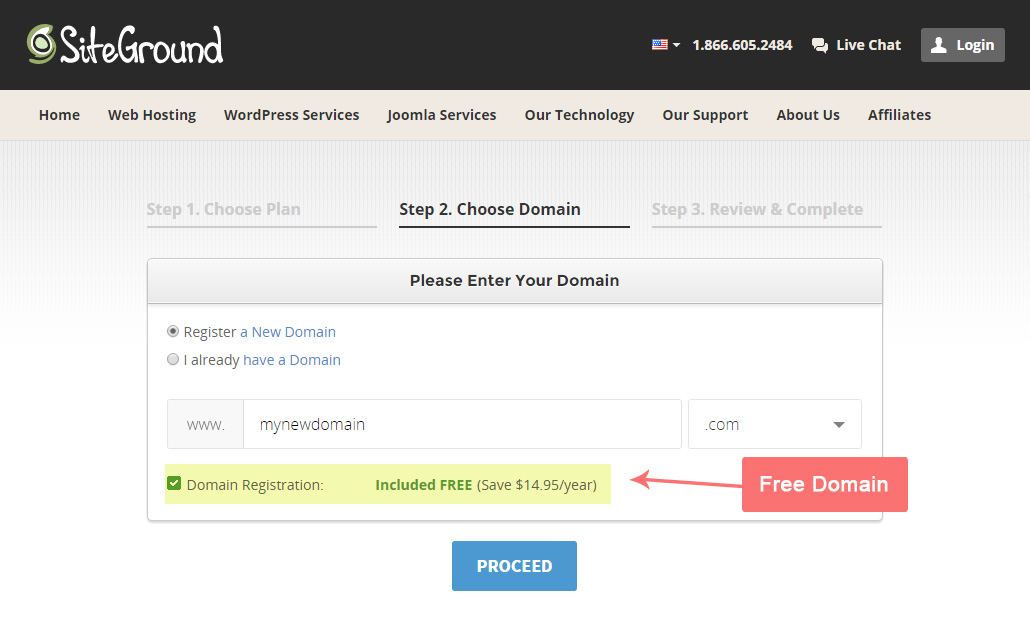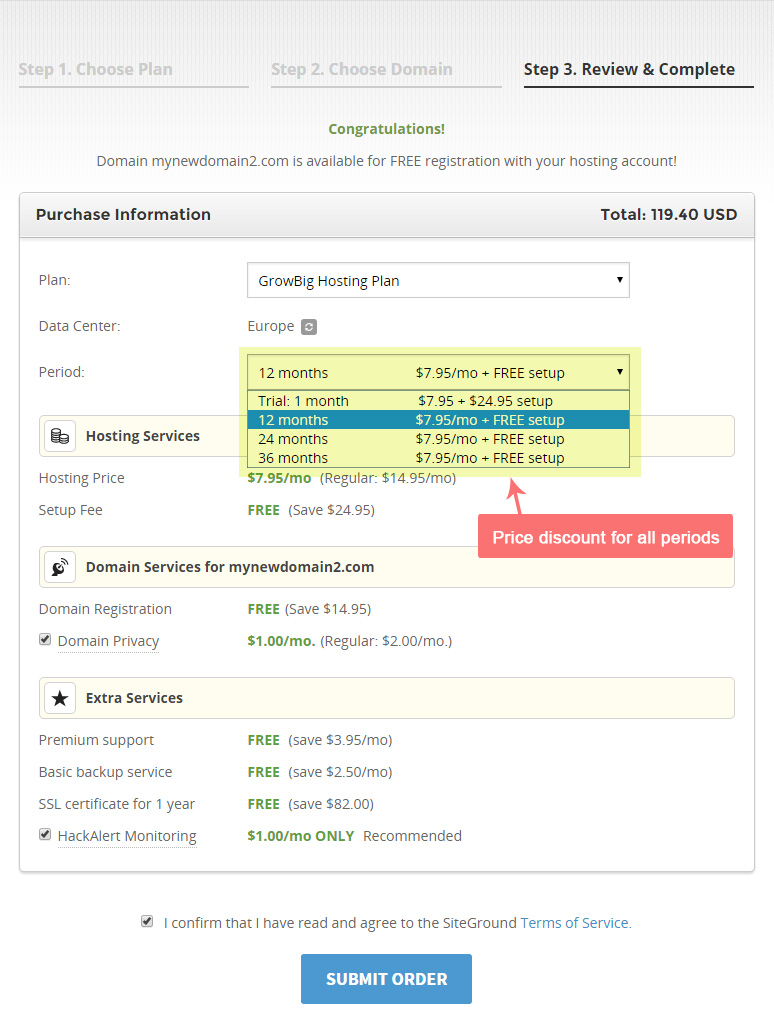SiteGround’s StartUp Plan gives you all the essential hosting features you need to accommodate a “just getting started” website or an existing average-size blog, personal, or business website. The StartUp Plan works well even for smaller online shops with a reasonable number of products. You will most probably outgrow this plan if you start attracting more than 10,000 unique visits per month on a regular basis. They are offering a special introductory offer for $3.95 per month.
How to Sign Up For Hosting
Step 1. Choosing your hosting plan
SiteGround has three plans and you can sign up for any of them at a great discount using my affiliate link here.
- The StartUp plan is perfect for people with one website that are starting now.
- The GrowBig plan is a great value for money offer, including the option for multiple websites and the SuperCacher that greatly improves a WordPress and Joomla website speed.
- The GoGeek plan is perfect for people with e-commerce and larger sites, or more geeky development needs like staging and GIT integration.
Click here to see full features and a comparison of each plan.
If you’ve just purchased my Website Starter Package, I recommend the StartUp plan. It has everything you need to get started and you can’t beat the price. When your website starts humming and you’re attracting over 10,000 visitors monthly, it’s easy to upgrade.
If you’re already planning on selling products on your site, spring for the GoGeek plan. It includes WordPress staging, or the ability to test updates and changes on a development server instead of on your live site. This will save you tons of headaches when a simple software update takes down your site and costs you big bucks in lost revenue. With a staging server, I can test all updates before going live, so you never have to worry.
Step 2. Choosing Domain
The next question is how people will find my website. For this you will need to register and purchase a domain name, if you don’t already have one. This will be the address that people can use to take them directly to your website.
Domain names are something like yoursitename.com or mywebsite.com. Registering a domain name through SiteGround can be done during the signup process and the first year is included in your new hosting plan (a savings of $14.95). I recommend purchasing your domain through your web host because all your information will be conveniently locating in one account, instead of spread out around the internet.
Step 3. Review and Complete
Here is where you’ll have to make a few choices.
Location: SiteGround offers server centers on 3 Continents. Choose the location closest to your target audience.
Period: Options include 12, 24 and 36 months. This is where SiteGround really impresses me. Most other hosts offer special introductory prices but don’t tell you that you have to sign up for a three year contract in order to take advantage. SiteGround offers the advertised price for the 12, 24 and 36 month periods. You’re going to have a massively successful website so why not go ahead and get 36 months? But I understand if 12 months seems more manageable at this stage.
Domain Privacy: By registering a domain name, your personal information, including name, email and phone becomes publicly available through whois services. The only way to protect your privacy and avoid spam, telemarketers, personality theft and other fraud is to use the domain privacy service, which hides your personal data. This is a great service and I highly recommend it if you can afford it.
HackAlert Monitoring: HackAlert is a monitoring service that checks your website daily and immediately notifies you if your website has been hacked or injected with malicious code. I provide this same service as part of my Website Care Plans, so if you subscribe to one with me, you’ll just be making my job a little easier by purchasing HackAlert monitoring.
Update
I discovered a pretty sweet deal today but it only works if you don’t use my affiliate link. You’ll need to go straight to http://www.siteground.com instead of clicking on links from this page. When you reach the purchase information page and select your desired period, SiteGround does a great job of capturing customers who try to leave the page without purchasing.
To check it out, simply proceed through the checkout process until you reach Step 3. Now instead of completing the purchase, try to close the browser window. You’ll be presented with the exit pop up box below and the option to choose a lower priced option.
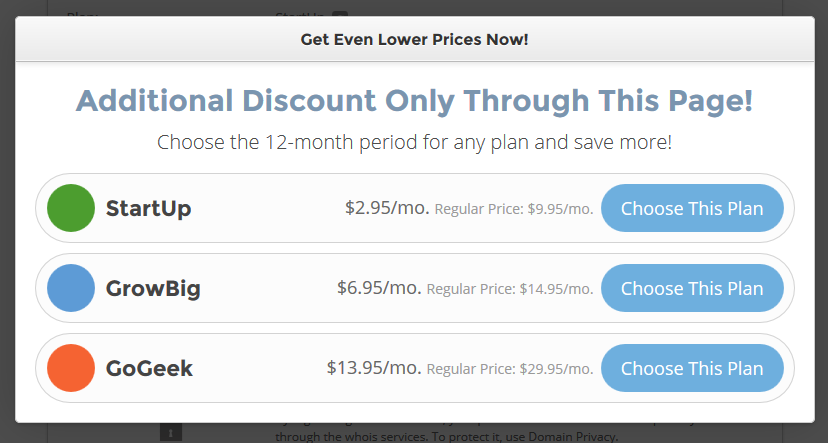
Exit Pop Up Box
When the page reloads, you’ll see an updated price for your 12 month subscription: $2.95 per month!
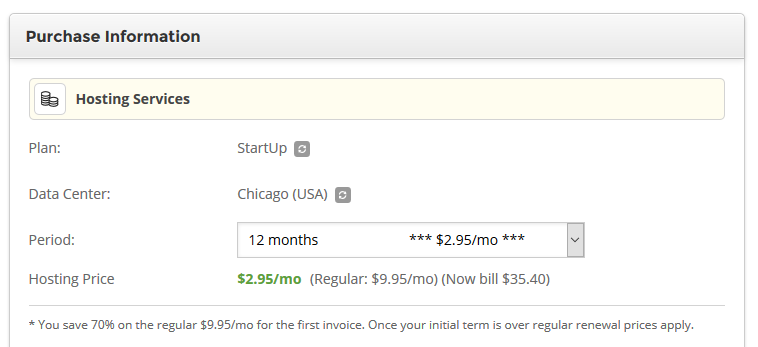
Resulting Price Change
Complete the checkout process and go celebrate the $12 you just saved on a 12 month subscription!
You’re Done!
Now that you’ve got your hosting sorted out, we can get started with building your brand new website. You’ll receive a welcome email from SiteGround with your username and password. Forward this email to me at support@johnhshepard.com and then take a moment and celebrate yourself! You’ve just taken a huge step towards the finish line.